Path of Exile 2 is an exciting game with many items dropping from enemies. Sometimes, it can be hard to see which items are important. Loot filters help by changing how items look on your screen. This guide will show you how to install and use loot filters in Path of Exile 2, making your gaming experience easier and more fun.
What Are Loot Filters?
Loot filters are tools that change how items appear when they drop in the game. They can make important items stand out by changing colors, sizes, or even adding sounds. This helps you find valuable loot quickly without getting distracted by less useful items. Using loot filters is a great way to save time and improve your gameplay in Path of Exile 2.
Finding a Good Loot Filter
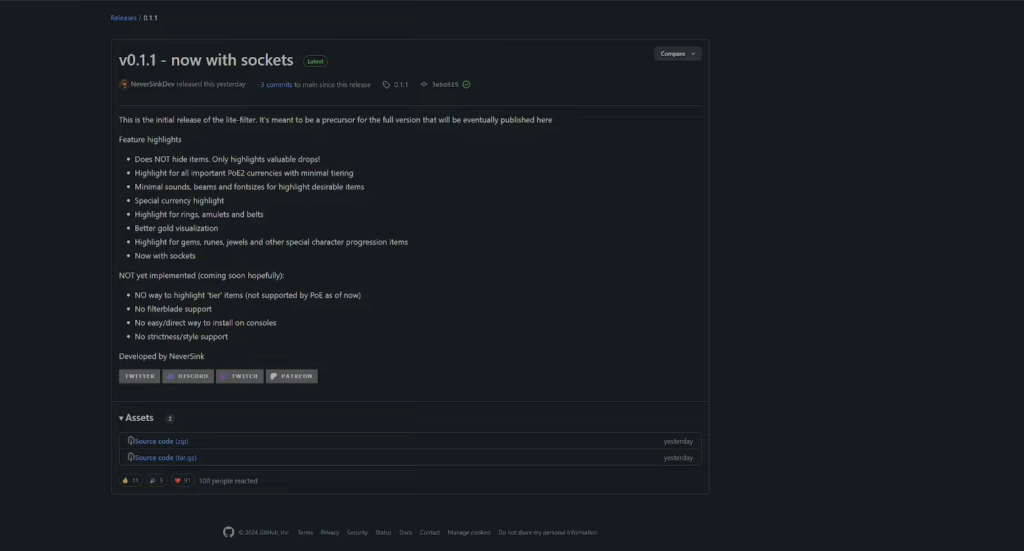
Many players create and share their loot filters with others in the community. You can find these filters on websites or in the official game forums. Some popular creators include NeverSink and Cyberion. These filters come in different styles, with some showing more items and others showing only the best ones. If you are new to the game, starting with a filter that shows more items may help you learn what is valuable.
Related: How to Find Traitor’s Passage in Path of Exile 2 (And Fix Bugs)
How to Download Loot Filter in Path of Exile
Downloading a loot filter is simple and only takes a few steps. Here is how to do it:
- Open your web browser and search for “Path of Exile 2 loot filters” or visit a known filter creator’s website.
- Look for a filter that fits your needs. Many creators offer different versions for new players and experienced ones.
- Click on the download link for the filter you want. It will be a file with a “.filter” extension.
- Save the file to a place on your computer where you can easily find it, like your Downloads folder or Desktop.
- Remember where you saved the file since you will need it for the next steps.
Installing Your Loot Filter
After downloading your chosen loot filter, you need to put it in the right folder for Path of Exile 2 to recognize it. Follow these steps to install your loot filter:
- Open File Explorer on your computer and go to this folder: “Documents\My Games\Path of Exile 2\OnlineFilters”.
- If you do not see the “OnlineFilters” folder, create one by right-clicking in the Path of Exile 2 folder and selecting “New Folder”.
- Copy the loot filter file you downloaded (it should have a “.filter” extension).
- Paste the filter file into the “OnlineFilters” folder you just opened or created.
- You can repeat this process for other loot filters if you want different options available in the game.
Activating Your Loot Filter In-Game

After placing your loot filter in the correct folder, you need to turn it on in Path of Exile 2. Here is how to do that:
- Start Path of Exile 2 and log into your account.
- From the main menu, click on the “Options” button.
- In the Options menu, select the “Game” tab.
- Scroll down until you see the “Item Filter” section.
- Click on the dropdown menu next to “Item Filter” and select the loot filter you installed.
- Click the “Save” button at the bottom of the Options menu to apply your changes.
- Your chosen loot filter is now active, and it will change how items look when they drop in the game.
Customizing Your Loot Filter Experience
Path of Exile 2 allows you to have multiple loot filters installed at once, which is helpful for different situations or character builds. You can easily switch between filters by following the same steps in the Options menu. This flexibility lets you change how items appear based on what you are doing in the game or which character you are playing. Try out different filters to find one that works best for your playstyle.
Benefits of Using Loot Filters in Path of Exile 2
Using loot filters in Path of Exile 2 has many benefits that can make your gaming experience better:
- Saves time: Loot filters help you quickly find valuable items without checking every drop.
- Reduces clutter: By hiding less useful items, your screen stays cleaner and easier to see during gameplay.
- Custom experience: You can choose filters that highlight items specific to your character or goals.
- Improves efficiency: Spend less time sorting through loot and more time enjoying the game.
- Learning tool: For new players, loot filters can help teach which items are valuable.
Related: How to Check and Improve Critical Strike Chance in Path of Exile 2
Loot filters are important tools for any player who wants to enjoy Path of Exile 2 fully. They make finding good items easier and help keep your screen organized during intense gameplay moments. By following this guide, you can install and start using loot filters quickly and easily.
Remember to check for updates on your filters regularly since new content may change item values or drop rates in Path of Exile 2. Enjoy your adventures in Wraeclast, and may you find many treasures along your journey!

