Field Upgrades are special tools that help you survive against zombies in Black Ops 6 Zombies. These upgrades give you powerful abilities that can change the game when you face many enemies. In this guide, you will learn how to get and use Field Upgrades in Black Ops 6 Zombies.
What Are Field Upgrades?
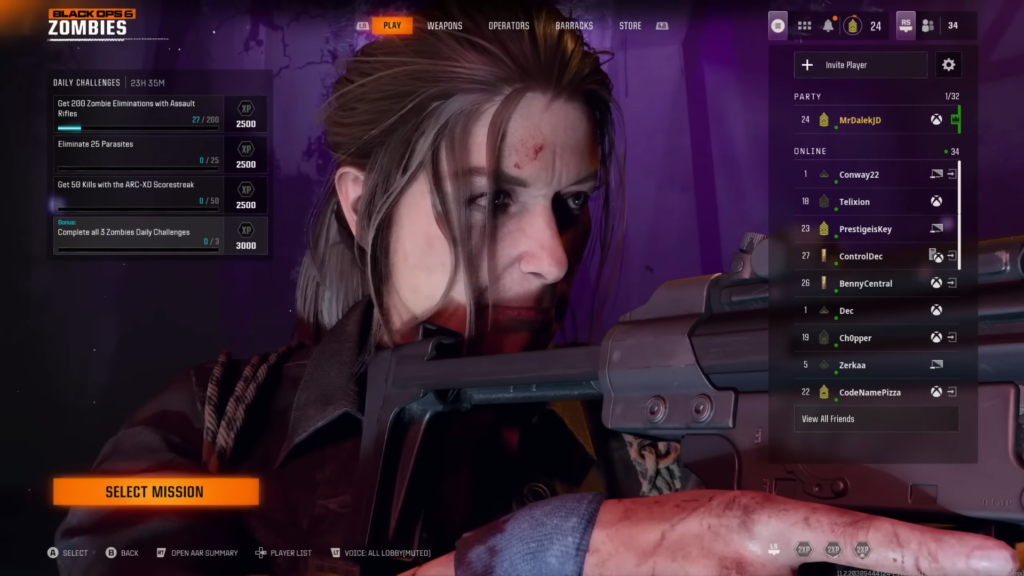
Field Upgrades are special skills you can use during matches to gain advantages against zombies. Each upgrade has a unique effect that helps you and your team stay alive longer. For example, some upgrades can heal you or your teammates, while others can deal a lot of damage to groups of zombies. You can only pick one Field Upgrade at a time, so it is important to choose the right one based on how you like to play.
How to Unlock Field Upgrades

When you start playing Black Ops 6 Zombies, you will have access to one basic Field Upgrade called Energy Mine. This upgrade creates a trap that explodes when zombies come close, damaging them. As you play more and level up your character, you will unlock more Field Upgrades that offer even better abilities.
The game rewards your progress by giving you new options as you reach certain player levels. For example, you might unlock Aether Shroud at level 20, which makes you invisible for a short time. You might also unlock Frenzied Guard at level 47, which makes zombies attack you instead of your teammates.
To unlock these upgrades, keep playing matches and completing challenges. Each match gives you experience points (XP) that help you level up faster. Focus on killing zombies and completing objectives to gain as much XP as possible.
Read More: How to Unlock Dark Spine Camo in Black Ops 6
Choosing The Right Field Upgrade For You

Black Ops 6 Zombies offers several different Field Upgrades, each with its own strengths and weaknesses. Here are some popular choices along with their main benefits:
- Dark Flare: This upgrade creates a powerful energy beam that deals a lot of damage to zombies in its path. It is great for clearing out large groups quickly.
- Aether Shroud: This ability lets you become invisible for a short time. It helps you escape danger or revive teammates safely without being seen by zombies.
- Frenzied Guard: When activated, this upgrade repairs your armor and forces nearby zombies to attack you instead of your teammates. It is useful for protecting your team and giving them time to recover or reload.
- Healing Aura: This upgrade instantly heals and revives you and your allies within its range. It is important for keeping everyone alive during tough fights when health is low.
- Energy Mine: This starter upgrade creates an explosive trap that goes off when zombies come near it. It is good for defending areas or slowing down zombie attacks while giving you time to regroup.
Think carefully about how you like to play when choosing a Field Upgrade. If you enjoy attacking aggressively, Dark Flare or Frenzied Guard might be good choices for you. For players who prefer a more defensive role, Aether Shroud or Healing Aura could be better options to support your team.
How To Equip and Charge Your Field Upgrade
To equip a Field Upgrade in Black Ops 6 Zombies, follow these simple steps:
- Go to the “Loadout” menu before starting a match.
- Select the “Field Upgrade” option from the menu.
- Choose the Field Upgrade you want from the list of options available.
- Confirm your choice and start the game.
Once you’re in a match, your Field Upgrade will start uncharged, meaning it won’t be ready for use right away. You can see its charge status in the bottom right corner of your screen during gameplay. To charge your Field Upgrade, focus on killing zombies as each kill contributes to charging it up faster. The more zombies you defeat, the quicker your upgrade will charge.
Some upgrades charge faster than others based on their power level, so keep this in mind when selecting an upgrade. When your Field Upgrade is fully charged, a glowing icon will appear on your screen along with a number showing how many charges are available for use.
Read More: Is Skill-Based Damage Real in Black Ops 6?
How To Use Your Field Upgrade
When your Field Upgrade is charged and ready to use, activate it by pressing the buttons on your controller or keyboard:
- On PlayStation, press L1 and R1 together.
- On Xbox, use LB and RB.
- For PC players, press X.
Using your Field Upgrade quickly can save your life in tough situations where zombies surround you or when facing stronger enemies like bosses.
Upgrading Your Field Upgrades With Augments

As you play more in Black Ops 6 Zombies, you’ll unlock Augments for your Field Upgrades that make them stronger. Augments are special improvements that enhance how well each upgrade works during gameplay. To access Augments, reach player level 11 and unlock the Research menu where you can start researching different Augments for each upgrade type.
Augments come in two types: Minor and Major Augments. You can equip one Minor Augment and one Major Augment for each Field Upgrade at any given time. These Augments provide extra benefits such as increased duration or extra charges for each upgrade’s effect during matches.
Experimenting with different combinations of Augments allows players to find setups that work best based on personal playstyles or team strategies within matches against hordes of zombies! Remember that researching Augments takes time; players can only research one at a time, which means prioritizing those that enhance their most frequently used upgrades is key!

